Loading. Please Wait... 
 |
 |
 |
 Tutorial Time! Tutorial Time!, Compiled by the Community, for the Community |
|

 Sep 17 2012, 04:05
Sep 17 2012, 04:05
|
Kinsei

Group: Members
Posts: 168
Joined: 18-June 11

|
Ok A large list of tutorials for the community to share, view, review and continue to add to. I have been building this list sporadically for a few years. Every time I have to look something up and I like the tutorials I find, I book mark them and eventually try to organize them. Some of the links may no longer be active, or may have changed, but it would be quite a task to go and check them all again, and I'm a procrastinator, so yeah. Not all of the tutorials are just for drawing. Since I am a media artist who dabbles in just everything from Sculpting, to 3D artist I collect tutorials from everything! I really encourage the Community to really contribute to this list. The best thing is for the list to grow to continue to help other aspiring artist. So I look forward to seeing you all in here and learning. Tutorials 3d http://www.tutorialized.com/view/tutorial/Treasure-chest-How-to-bake-correctly-normal-and-ambient-occlusion-maps/58311
[www.povray.org] http://www.povray.org/
[www.escalight.com] http://www.escalight.com/tutorials/3dsmax-...ial-part-2.html
[www.edharriss.com] http://www.edharriss.com/tutorials/tutorials_all.html
[www.free3dtutorials.com] http://www.free3dtutorials.com/
[www.3d-sphere.com] http://www.3d-sphere.com/
[eat3d.com] http://eat3d.com/
[forums.3dtotal.com] http://forums.3dtotal.com/index.php
Anatomy http://artwiki.wikidot.com/anatomy-people-links
Various Drawing http://www.jdhillberry.com/how_to_draw_pg2.htm
[www.tomrichmond.com] http://www.tomrichmond.com/blog/2006/08/21...utorial-part-i/
[idrawgirls.blogspot.com] http://idrawgirls.blogspot.com/
[www.mangatutorials.com] http://www.mangatutorials.com/
http://www.youtube.com/user/McFarlaneCompa...u/2/e79DeNFU3Sg
[www.idrawdigital.com] http://www.idrawdigital.com/
[www.learn-to-draw.com] http://www.learn-to-draw.com/
http://www.youtube.com/user/sycra?blend=1&ob=4
http://www.youtube.com/user/sheldonsartacademy
[www.drawninblack.com] http://www.drawninblack.com/2009/10/how-to...oto-references/
Inking
[www.gametrailers.com] http://www.gametrailers.com/video/inking-a...ewattack/711695
[www.portrait-artist.org] http://www.portrait-artist.org/misc/proportion.html
http://www.youtube.com/watch?v=Jt8w8V81Loc
[facweb.cs.depaul.edu] http://facweb.cs.depaul.edu/sgrais/SpacialPerspective.htm
http://www.youtube.com/watch?v=KiwKiWjytlM...;feature=relmfu
http://www.youtube.com/watch?v=TEgEVSCu_AE...feature=related
[www.draw-a-face-step-by-step.com] http://www.draw-a-face-step-by-step.com/
http://www.youtube.com/watch?v=7HWj6bfjIDI...feature=related
[www.artyfactory.com] http://www.artyfactory.com/index.html
Flash, but only some basic stuff http://www.brainbell.com/tutorials/Flash/Add_Frame_Labels_For_Navigation.htm
[www.gotoandplay.it] http://www.gotoandplay.it/_articles/2004/10/tcgtipa.php
[tv.adobe.com] http://tv.adobe.com/watch/learn-flash-prof...and-keyframes-/
[www.bestechvideos.com] http://www.bestechvideos.com/2008/11/14/te...ol-in-flash-cs3
Gimp Related stuff http://gimp-tutorials.net/Creating-Diorama-Effect-gimp-tutorial
Illustrator, a personal favorite program http://www.youtube.com/watch?v=iNB_MrxBzPg
[www.gomediazine.com] http://www.gomediazine.com/tutorials/from-...r-illustration/
[technicalillustrators.org] http://technicalillustrators.org/tag/tutorial/
[northlite.50megs.com] http://northlite.50megs.com/illus/patbrush2.htm
[www.creativemac.com] http://www.creativemac.com/2003/11_nov/tut...brush031126.htm
Photoshop http://livedocs.adobe.com/en_US/Photoshop/10.0/help.html?content=WS34212611-EEB4-4a6e-9E70-0F8362FF4C92.html
[help.adobe.com] http://help.adobe.com/en_US/Photoshop/11.0...03CFB0F599.html
[www.itchstudios.com] http://www.itchstudios.com/psg/art_tut.htm
[www.tutorial9.net] http://www.tutorial9.net/tutorials/photosh...n-in-photoshop/
http://www.youtube.com/user/Bugmeyer
http://www.youtube.com/watch?v=RHlEduMhraU...player_embedded
[webdesignledger.com] http://webdesignledger.com/tutorials/14-mo...ography-effects
[www.darkroastedblend.com] http://www.darkroastedblend.com/2007/07/cool-ads-part-6.html
[open-tube.com] http://open-tube.com/20-impressive-photosh...iting-tutorials
[blogs.sitepoint.com] http://blogs.sitepoint.com/2007/08/21/real...p-cs3-extended/
[10steps.sg] http://10steps.sg/tutorials/photoshop/33-d...ting-tutorials/
[forums.adobe.com] http://forums.adobe.com/message/1630651#1630651
[help.adobe.com] http://help.adobe.com/en_US/Photoshop/11.0...045EF2A57a.html
[www.wonderhowto.com] http://www.wonderhowto.com/how-to-use-3d-o...nded-3894/view/
[www.wonderhowto.com] http://www.wonderhowto.com/how-to-increase...otoshop-142293/
http://www.youtube.com/watch?v=S2Q684SD8Dw...player_embedded
[www.wikihow.com] http://www.wikihow.com/Make-a-Color-Image-...ch-in-Photoshop
[tutorials.epilogue.net] http://tutorials.epilogue.net/digital-art/...es-in-photoshop
[photoshop-dragon.com] http://photoshop-dragon.com/Tutorials/Text...listic_Rock.htm
[photoshop-dragon.com] http://photoshop-dragon.com/default.htm
[lifehacker.com] http://lifehacker.com/5753624/basics-of-ph...ing-and-layouts
[www.simplypsd.com] http://www.simplypsd.com/247/paint-stone-a...k-in-photoshop/
[www.scribd.com] http://www.scribd.com/doc/49585603/Digital...hniques#archive
[www.artinstructionblog.com] http://www.artinstructionblog.com/rock-dra...by-diane-wright
[www.lazymask.com] http://www.lazymask.com/clipping-path-tutorial.html
[div.dyndns.org] http://div.dyndns.org/EK/tutorial/hair/
[div.dyndns.org] http://div.dyndns.org/EK/tutorial/updo/
[div.dyndns.org] http://div.dyndns.org/EK/tutorial/
[www.melissaevans.com] http://www.melissaevans.com/tutorials
Pixel Art http://www.pixelbath.com/isometric-pixel-art/ch1.php
[www.pixeljoint.com] http://www.pixeljoint.com/2004/09/27/1142/...c-pixel-art.htm
[www.pixelbath.com] http://www.pixelbath.com/isometric-pixel-art/
[psd.tutsplus.com] http://psd.tutsplus.com/articles/inspirati...-and-resources/
[www.idigitalemotion.com] http://www.idigitalemotion.com/tutorials/g...ixel/pixel.html
[ww7.be] http://ww7.be/neofutur/tools/pixelart/
[www.biorust.com] http://www.biorust.com/tutorials/detail/247/en/
[www.cw-internetdienste.de] http://www.cw-internetdienste.de/2010/05/c...-isometric-map/
[gas13.ru] http://gas13.ru/v3/tutorials/
Traditional Arts mostly painting http://www.youtube.com/watch?v=OIB1Rddh2p8
[www.ehow.co.uk] http://www.ehow.co.uk/video_4757681_acryli...nting-tips.html
http://www.youtube.com/watch?v=f5WMFcMf5dg...feature=related
Other Tutorial Lists http://www.tutorialized.com/
[www.3dworldmag.com] http://www.3dworldmag.com/category/tutorials/
[www.totaltutorials.com] http://www.totaltutorials.com/
[www.designyourway.net] http://www.designyourway.net/blog/category/tutorials/
[www.tutorialspalace.com] http://www.tutorialspalace.com/
[www.dragoart.com] http://www.dragoart.com/
http://www.youtube.com/user/expertvillage
[tutorials.epilogue.net] http://tutorials.epilogue.net/
[www.drawing-tutorials-online.com] http://www.drawing-tutorials-online.com/
[sites.google.com] https://sites.google.com/site/artandwhatnot/
[cghub.com] http://cghub.com/forum/showthread.php?t=3297
[www.artinstructionblog.com] http://www.artinstructionblog.com/top-10-o...eginner-artists
This isn't my complete list, but pretty much the only one I got organized. I don't discriminate where the tutorials come from, be it Deviant Art, YouTube, Google Lists, where ever. As long as it gives me what I want, I tend to save it and use it. So Come on guys. Give it your best and lets get this list growing.
--------------------
hey man... you got some spare K+ man.. I just need a little to get me by, you know...I promise not to spend it on booze or hookers man, I'm past that now.. so what do you say, you gonna give me a little K+ or not... |
|
|
|
|
 |
|
|
  |
 Sep 21 2012, 02:59
Sep 21 2012, 02:59
|
Kinsei

Group: Members
Posts: 168
Joined: 18-June 11

|
Ok, Got a really super easy, but effective Tutorial. [ www.photoshopcafe.com] Making lighting. Normally I'd draw my own lighting strikes, especially if I was having a character cast a spell or something. But this is more, or at least in my opinion, for some background use. This tutorial is super simple, super easy, and gives an element that can be copied, pasted, cropped, transformed, just about anything to get the effect you need. As an example, I had to draw this Pikachu for an ATC today and needed a really simple background. I started with a blue bar, a stretched white circle gradient to add depth, and then I took the lighting, silhouetted it and added it around the blue bar for added effect.  The actual lighting took me no time at all to actually make. Photoshop took longer to open than it took to make to be honest. Some tweaking will be required to get the final effect you'll actually want, but it will be all worth it.
--------------------
hey man... you got some spare K+ man.. I just need a little to get me by, you know...I promise not to spend it on booze or hookers man, I'm past that now.. so what do you say, you gonna give me a little K+ or not... |
|
|
|
|
 |
|
 Sep 21 2012, 07:24
Sep 21 2012, 07:24
|
lusterjoker

Group: Members
Posts: 1,363
Joined: 7-January 11

|
hmm...that's pretty neat
I can use that lightning kind effect to represent something like laser swords or hyper beams..
and the tricks with blue bar and gradient can works for something like surface of a lake..
--------------------
"I thought We're going to a Strip Club, that's why I bring that thing here" Please check the links above and visit us...and beware to something that..err...dripping |
|
|
|
|
 |
|

 Oct 1 2012, 01:15
Oct 1 2012, 01:15
|
Kinsei

Group: Members
Posts: 168
Joined: 18-June 11

|
Ok, since no one has posted anything new up in a day or two, I got something here. This is more of a tool rather than any sort of tutorial [ colorschemedesigner.com] Color Scheme Designer 3What is it? Well Basically, its an interactive color wheel with a good steroid injection of badass. On the left, you can click to move the slider, or click and drag if you prefer. From there you select a color. On the right it displays your color and a couple variances. If you go to the top, you can change the settings from mono to compliment to triad, and so on. With this you can get the color's hex codes, RGB settings and even export out a pallet for photoshop or gimp. SO if anyone is having any color woes, I would suggest bookmarking the site and visiting it when you need it.
--------------------
hey man... you got some spare K+ man.. I just need a little to get me by, you know...I promise not to spend it on booze or hookers man, I'm past that now.. so what do you say, you gonna give me a little K+ or not... |
|
|
|
|
 |
|
 Oct 8 2012, 07:05
Oct 8 2012, 07:05
|
Beryl

Group: Gold Star Club
Posts: 8,930
Joined: 25-May 06

|
Pinned by request
--------------------
QUOTE(Tenboro @ Aug 22 2011, 15:24)  I hate all of you. No longer a mod =3 ~2021 |
|
|
|
 Oct 8 2012, 12:10
Oct 8 2012, 12:10
|
Muramasa777

Group: Gold Star Club
Posts: 5,978
Joined: 10-January 09

|
Yay! Thanks!
--------------------
|
|
|
|
 Oct 8 2012, 12:58
Oct 8 2012, 12:58
|
hikari_luv_shirayuki

Group: Members
Posts: 3,837
Joined: 27-March 10

|
thanks for the lesson :3
|
|
|
|
 Oct 8 2012, 13:40
Oct 8 2012, 13:40
|
lusterjoker

Group: Members
Posts: 1,363
Joined: 7-January 11

|
For GIMP and MyPaint users, this sites offer some nice Know-How [ www.ramonmiranda.com] http://www.ramonmiranda.com/a Tutorials for Tracing with Photoshop using PenTool(for those who without a Tablet) [ www.republicofcode.com] http://www.republicofcode.com/tutorials/ph...rawing_lineart/and some basic for Manga Studio    
--------------------
"I thought We're going to a Strip Club, that's why I bring that thing here" Please check the links above and visit us...and beware to something that..err...dripping |
|
|
|
|
 |
|

 Oct 8 2012, 21:37
Oct 8 2012, 21:37
|
BrainSucks

Group: Gold Star Club
Posts: 11,171
Joined: 11-October 08

|
Kinsei too? Then here's another champagne for toast  
--------------------
The Art Battle (you can draw? then come here ^_^) Available ChallengesMy gallery so far... / Erogos ... / My Request... / My bounty... (1,000,000 credits & 200 hath) Warning: signature is outdated as fuck. Those who would give up essential Liberty, to purchase a little temporary Safety, deserve neither Liberty nor Safety ~Benjamin FranklinV.I.P stands for "very important person", but no life is more important than another, so the real meaning of V.I.P is "very ignorant personality". ~KhoaThe only good pony is a dead one. ~Maximum Joe
|
|
|
|
|
 |
|
 Oct 10 2012, 05:54
Oct 10 2012, 05:54
|
Kinsei

Group: Members
Posts: 168
Joined: 18-June 11

|
oh wow guys. This is awesome. Thanks this means a lot.
And I'll take my champagne with a chaser of good ol whiskey. :3
--------------------
hey man... you got some spare K+ man.. I just need a little to get me by, you know...I promise not to spend it on booze or hookers man, I'm past that now.. so what do you say, you gonna give me a little K+ or not... |
|
|
|
|
 |
|
 Oct 11 2012, 02:41
Oct 11 2012, 02:41
|
Abrion
Group: Members
Posts: 107
Joined: 17-December 11

|
QUOTE(Kinsei @ Sep 16 2012, 22:05)  i check all your websites, for coloring hair and body, and also mark all website that not live anymore with red color, not find to much, can you guys tell me how you color body and hair?  that would be nice if you post it But first i link those tutorial what i find [ saruke.deviantart.com] Hair1[ mithrandirff7.deviantart.com] hair 2[ www.mangatutorials.com] hair 3<---- best 1 [ fc02.deviantart.net] hair 4 2nd best [ abduzeedo.com] full body coloring[ div.dyndns.org] hair 5[ gas13.ru] skin coloringUsing Photoshop cs3 This post has been edited by Abrion: Oct 11 2012, 02:46 |
|
|
|
|
 |
|
 Oct 11 2012, 03:16
Oct 11 2012, 03:16
|
Kinsei

Group: Members
Posts: 168
Joined: 18-June 11

|
QUOTE(Abrion @ Oct 10 2012, 13:41)  i check all your websites, for coloring hair and body, and also mark all website that not live anymore with red color, not find to much, can you guys tell me how you color body and hair?  that would be nice if you post it Yeah it is kind of a shame that some of those tutorials were lost over time. Thanks for checking them though. Perhaps if I'm feeling better later I'll tag them as not working in my own list. As for coloring, Painting wise, I just use the method on [ www.ctrlpaint.com] CTRLPaint, as I have already mentioned. If I'm going a more graphic design or hard shading, I use the pen tool quite a bit in Illustrator or Photoshop. Thanks for contributing to the list!
--------------------
hey man... you got some spare K+ man.. I just need a little to get me by, you know...I promise not to spend it on booze or hookers man, I'm past that now.. so what do you say, you gonna give me a little K+ or not... |
|
|
|
|
 |
|
 Oct 11 2012, 03:46
Oct 11 2012, 03:46
|
Abrion
Group: Members
Posts: 107
Joined: 17-December 11

|
QUOTE(Kinsei @ Oct 10 2012, 21:16)  Yeah it is kind of a shame that some of those tutorials were lost over time. Thanks for checking them though. Perhaps if I'm feeling better later I'll tag them as not working in my own list. As for coloring, Painting wise, I just use the method on [ www.ctrlpaint.com] CTRLPaint, as I have already mentioned. If I'm going a more graphic design or hard shading, I use the pen tool quite a bit in Illustrator or Photoshop. Thanks for contributing to the list! check your pm box This post has been edited by Abrion: Oct 11 2012, 03:47 |
|
|
|
 Oct 11 2012, 03:46
Oct 11 2012, 03:46
|
Abrion
Group: Members
Posts: 107
Joined: 17-December 11

|
del plz
This post has been edited by Abrion: Oct 11 2012, 03:47
|
|
|
|
|
 |
|
 Oct 11 2012, 05:50
Oct 11 2012, 05:50
|
Kinsei

Group: Members
Posts: 168
Joined: 18-June 11

|
OK Since we are on the subject of coloring. I think this might be of some interest. About a year ago, I really wanted to start upping my skill points in Digital painting. I was really burning myself out with just solid line art and sketches. So I started digging up tutorials and looking at digital painters. I was having some vids and tuts tell me use the opacity, and others use the Flow. and here I was thinking, whats the difference, They both seem to do the same thing. Well a little digging later and I found this video. Photoshop Tutorial: Opacity vs Flow / Fill The video is simple and informative. It will take a little under 4 minutes of your time, and you'll come away with knowing exactly what each setting does. 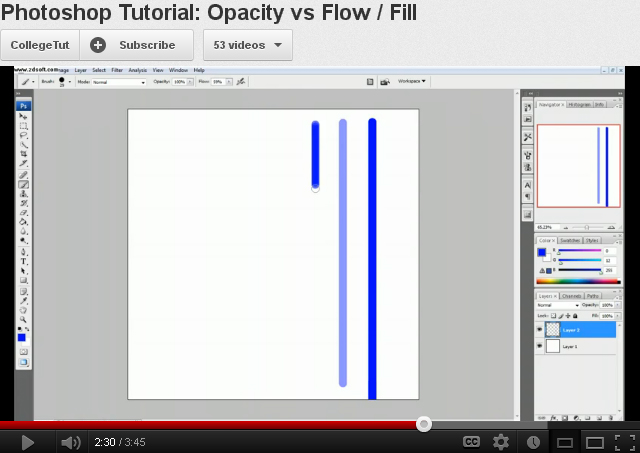 Now I run with my pen pressure tied to my flow rather than my opacity because I am pleased with the way it works for me. so where do you guys stand on the Opacity vs Flow?
--------------------
hey man... you got some spare K+ man.. I just need a little to get me by, you know...I promise not to spend it on booze or hookers man, I'm past that now.. so what do you say, you gonna give me a little K+ or not... |
|
|
|
|
 |
|
 Oct 12 2012, 17:00
Oct 12 2012, 17:00
|
Abrion
Group: Members
Posts: 107
Joined: 17-December 11

|
I have a question, what is the best option for adding shadow? atm i have 35 layers, and probably soon merge it "25MB", i was see some tutorial, and everywhere only 1 shadow layer was have, this is the best option? how can i do that? with multiply?
or try unlock pix or clipping mask?
|
|
|
|
|
 |
|
 Oct 12 2012, 23:48
Oct 12 2012, 23:48
|
Kinsei

Group: Members
Posts: 168
Joined: 18-June 11

|
Well, I would go to the layer that you want to add shadow to, make a new layer, make it a clipping mask, add in your shadow, and then merge it down to consolidate. or you could go the route of the multiply layer. I know I have a tutorial over this, I just cannot find it right now. So in simple recap. In a new layer atop all your layers, go ahead and shade your entire drawing in gray scale. Then set the blend mode to multiply. This should take all the value information and apply it to all the colors under that layer giving the illusion of being shaded. This method works well, but their is a drawback. that drawback is that this method really doesn't apply knowledge of color theory so if your wanting any colors to compliment and make each other really pop out, you'll have to do it manually. Sadly none of the other blendmodes do a real good job of color theory either. Some get close, but its still not enough. Here is the same line duplicated and one with a gradient to show the multiply thing in action  Either way, for your purposes, I would think that the Multiply method would suite you well enough.
--------------------
hey man... you got some spare K+ man.. I just need a little to get me by, you know...I promise not to spend it on booze or hookers man, I'm past that now.. so what do you say, you gonna give me a little K+ or not... |
|
|
|
|
 |
|
 Oct 13 2012, 00:58
Oct 13 2012, 00:58
|
Abrion
Group: Members
Posts: 107
Joined: 17-December 11

|
edited  I'm a newbie, not know how to call some effect, i was mean Shading and Highlighting. This post has been edited by Abrion: Oct 13 2012, 01:39 |
|
|
|
 Oct 16 2012, 01:21
Oct 16 2012, 01:21
|
cwlouk1

Newcomer
  Group: Members
Posts: 55
Joined: 2-June 11

|
Hello everyone. I was asked to do a tutoriol on optic camoflauge. I dont have all the fancy computer gizmos everyine else seems to have so everything I do is via my phone, but Im gonna try my best to put a simple one together with what I have. Now, this first tutoriol is gonna be with an actual photo and it uses a photoshop method. Now I know there are different photishop programs so Im not be program specific, instead Im gonna give simple steps. Here goes.
1.Choose a photo you want for your background.
--------------------
Be strong in all you do and always know that it is the weakest of souls who unjustly judge others.
|
|
|
|
 Oct 16 2012, 01:22
Oct 16 2012, 01:22
|
cwlouk1

Newcomer
  Group: Members
Posts: 55
Joined: 2-June 11

|
--------------------
Be strong in all you do and always know that it is the weakest of souls who unjustly judge others.
|
|
|
|
|
 |
|
 Oct 16 2012, 10:02
Oct 16 2012, 10:02
|
Abrion
Group: Members
Posts: 107
Joined: 17-December 11

|
I need a little help, hope some1 can help me, i was check some pic, and that pic was some area where only gray color have but all color grey like red or blue and yelow etc, how can i do that? example, it wasnt like this 5px red gray then 5 yelow gray then 5px blue gray etc i want to make similar colored weapon like this, [ images.wikia.com] pictureThis post has been edited by Abrion: Oct 16 2012, 17:01 |
|
|
|
1 User(s) are reading this topic (0 Guests and 0 Anonymous Users)
|
 |
 |
 |
|
|
|