Scanning Commissions are currently OPEN as of December 16, 2018 onwards! Any currently open commissions will be listed at the bottom of this post.ーUpdate Sticky:ーAs of August 4th, 2019, any Major Updates related to my scanning commissions will be posted here. Higher-frequency updates will be available on the official
WasaWasa Horizon Scans page on baraag.net, located at [
baraag.net]
https://baraag.net/@8055If for any reason you are unable to contact me on the E-Hentai Forums, you may do so via our official commissioning/releases page listed above.
==Update - January 6, 2020:== New Year, New 8055. After a couple of episodes of miserable sickness, I'm back to functioning form and ready to handle commissions again. Main topic has been updated to reflect current upload catalog and commission queue. Will be editing some books for release sometime this week.
==Update - April 29, 2020:== Another long hiatus over and time for an update. The main E-H topic has been updated to add information related to Japan Post's indefinite suspension of EMS,SAL,etc. shipping to the USA, current as of 4/29/2020. Certain specific restrictions have been removed from the Restrictions section. General spelling/grammar check/revision of the main post.
ーBackgroundー
I am exclusively a
SCANNER. I do not, nor do I plan to provide translation or editing services for the foreseeable future. I am an amateur scanner that started primarily with Tatunokosso's Yuyushiki doujinshi followed by a fairly sizeable lineup from Comiket 90.
ーOrdering Instructions (Summarized, See below sections for full-details)ー1. Contact me via PM and provide information on what book(s) you want ordered. (See
Ordering section for formatting guidelines)
2. If the above information is correct, I will reply to you with a Paypal invoice for deposit estimate. The invoice will specify the deposit amount along which is the price of the books + *shipping. (*Only applies to stores that can ship internationally and provide an estimate before payment. If estimate is not available before order, this will be charged later. If a proxy is needed, this will instead be their 250円 bank transfer fee). The estimated scanning cost will also be included in the invoice description if the page numbers for the commissioned works are known.
3. After sending the $ amount requested in the initial deposit, I will place an order for the requested items. I will PM you with a tracking number for your order if and/or when it is available.
4. Depending on the current commissioning queue, I will begin scans of your book(s). See
Product/Services for details on what formats I can provide your scans in.
5. Once scans are completed, I will request a final $ amount for sales tax (if not already included in book price, usually only on pre-orders), domestic & international shipping (If a proxy was used), and my scanning commission fees (see
Pricing/Costs for rates and details).
6. Once final payment has been received via paypal, I will deliver the scans to you in the method you specify (see:
Delivery for details).
7. If there are any issues with your scans after delivery, you may contact me and I will re-scan any bad pages at no additional charge (limited to 1 month after scans delivered). I will purge raw .TIFF scans on my system if needed for space (no sooner than 6 months after scanning).
ーOrderingー
-I am based in the USA and I am able to place doujin orders directly from:
[
mandarake.co.jp]
http://mandarake.co.jp/[
doujinrepublic.com]
https://doujinrepublic.com/ (Note: This site is an indexer for Suruga-ya, Toranoana, and Mandarake. Maybe Melonbooks.)
[
alice-books.com]
http://alice-books.com/ (most artists)
[nagomi.ne.jp] http://nagomi.ne.jp/web/English/ Dead  . Liquidated and sold all inventory to Surugaya.
. Liquidated and sold all inventory to Surugaya.eBay (most sellers)
Amazon.co.jp (some sellers).
-I am able to order via
proxy service (http://goody-japan.com/) from:
[
toranoana.jp]
http://toranoana.jp/[
melonbooks.co.jp]
http://melonbooks.co.jp/[
suruga-ya.jp]
http://suruga-ya.jp/[
comiczin.jp]
http://comiczin.jp/Pixiv BOOTH Stores,
Private doujin sites (GoodyJapan may apply additional charges, depending on the site).
Any seller that does not prevent shipment to GoodyJapan.
Simplest option for shipment from non-international vendors. GoodyJapan's commission fee for Toranoana is also fixed at 500円 per order.
I can bid on auction items from Yahoo JP Auctions/Rakuten on your behalf via GoodyJapan, however a deposit is required before bidding and there's no guarantee I can claim an item (max bid is exceeded,inventory issue, etc.).
Contact me via PM with AUCTION in the subject line to discuss this with me directly.I cannot guarantee the quality of any secondhand material purchased from these sources.
If there is an issue with anything I order or scan on your behalf, I will immediately forward that information to you.To place an order for commission, contact me via PM and provide the following information:Subject:
(If the subject line character limit is too short to include all of the below information, include as much of the 1st book name as possible)
[COMMISSION] - <Name of 1st Book> <# of Books> Books
Body:
<Book Name>
<Link to the page or website it is being sold on>
<Number of Pages (if available)>
*Repeat above as needed
<Scans dpi/type desired> (see below)
<Delivery method desired> (see below)
<Any additional questions or comments>
ーShipping Optionsー
***NOTICE OF INDEFINITE SHIPPING RESTRICTIONS AS OF 4/29/2020***I have been notified by GoodyJapan that Japan Post has indefinitely suspended all international shipping to the USA due to virus containment protocol EXCEPT for the following methods:
DHL, Surface Parcel Post. The specifics for these two options are as follows:
DHL:As fast as EMS but about 4x as expensive (a single B5 book could cost about $50 to ship. Unfortunately, GoodyJapan cannot provide DHL shipping estimates as they cannot measure/weigh the parcel until after it has been ordered from the doujin vendor.
Surface Parcel Post: Extremely Slow (3-4 months for a shipment with further possibility of delay, no parcel insurance), slightly cheaper than SAL shipping costs.
***This section will be removed as soon as the shipping restriction has been lifted. I apologize for the inconvenience.***FOR ALL INTERNATIONAL ORDERS, the default shipping method used is
SAL (Surface Air Mail, typically 2-5 weeks delivery from date of departure).
If a faster shipping method is preferred, you may specify one of the options below (additional shipping rates apply):
EMS: Japan's Standard "Priority Mail International." Comes with some insurance for the value of the items shipped, but the service can be a bit pricey. (typical 5-9 days delivery time from date of departure).
Other: If there is a shipping method that I have not listed here, let me know and I will see if it is possible for the store/proxy to arrange.
(Excluding Local Pickup)*** 4/29/2020:The restriction of this method has been temporarily rescinded until Japan Post resumes SAL/EMS services to the USA. I CANNOT be held responsible for extended delays or potential loss of ordered items in transit with this method!!!***Surface Parcel Post [b]WILL NOT be accepted for commission orders. Surface Mail service can take up to 4 months for delivery, has poor tracking, and has no insurance for items if they are lost.
Note that the shipping times shown above do not account for times which I am not present at the shipping address to sign for the packages (all international shipments through USPS require a signature for delivery). In those cases, it can be up to an additional two days for me to arrange a pickup from the local Post Office.
ーHardware/Softwareー
All works commissioned are to be scanned using my
Fujitsu fi-7160 document scanner whenever possible.
I also use an
Epson V600 Perfection scanner with IT-8 target calibrated Vuescan software for scanning material that is incompatible with the
fi-7160's automatic document feed, including all cover scans, staple-bound material, cover/book sleeves, and provisional/omake materials.
All scans that I personally upload are cropped and leveled in PaintDotNet.
I have previously used an HP 5610v all-in-one printer/scanner for my older scans.
My scanner's maximum scanning area is ANSI A4. Commission requests for any A3 or larger books/materials will be rejected.
Due to inherent optical characteristics of my scanners, any full-color books/pages MUST be scanned at 600dpi.
ーProduct/Servicesー
All books except for
books/doujins with staple-binding will be de-bound from their covers via heat source to achieve optimal quality scans. For books WITH staple-binding, there may be a small gutter-effect near the spine on some scans. Areas with binding glue/staples present on the scans may be visible after initial cropping, but can be removed if necessary upon request.
I will typically not stitch two-page spreads unless requested and the seam alignment isn't severe. If a stitched page is used for an E-H gallery, un-stitched versions will be provided in the gallery and/or the gallery's torrent archive.
Grayscale:Raw: Lossless PNG (Converted from Lossless TIFF RAWs). 400dpi unless otherwise specified.
Cropped/Leveled: Lossless PNG. Dimensions vary based on book size. Will be delivered in original resolution.
Color:Raw: Lossless PNG (Converted from IT8 Target-Calibrated* Lossless TIFF Raws). 600dpi minimum.
Cropped/Leveled:IT8 Target-Calibrated* Lossless PNG. Dimensions vary based on book size. Will be delivered in original resolution. <20MB JPG versions will be included if filesize exceeds the E-Hentai 50MB PNG upload limit.
*IT8 Target Calibration currently pending for Fujitsu fi-7160 scanner - 8/04/19DeliveryDelivery may be carried out in one of the following ways:
1. Cropped/Leveled scans uploaded to E-Hentai gallery under my account, after full-payment for services has been received (
this is the default method, if not specified).
2. Cropped/Leveled OR Raw scans delivered to commissioner through Filelocker (MEGA/Others), after full payment for services has been received.
If you require a different method of delivery, please contact me and I will determine if it is feasible.
Physical Book Delivery:Upon request, I can provide shipment of any of your commissioned books/materials at no expense other than shipping costs. Shipments can be provided individually per commission or combined in a batch.
Debound/Scanned books will be considered abandoned if this is not requested or specified! A shipping address must be provided to create a shipping cost estimate.ーPricing/Costsー
At this time, payments for commissioned goods/services are only to be made via Paypal.Base Price: Cost of the book(s) in the order
Sales Tax: Usually included in the price of the book, but will be specified if this is not the case.
If proxy/forwarding service is not required:International Shipping: Cost to ship the book internationally to my shipping address.
If proxy/forwarding service is requiredDomestic Shipping: Cost of shipping from the store of origin to the proxy/forwarding service's address
Forwarding/Proxy Service: Any and all costs associated with fees from a proxy/forwarding service, including commission, bank transfer fee (250円), and other applicable fees.
International Shipping: Cost of shipping from proxy/forwarding service to my address.
Scanning RatesRaw Scans (TIFF):
<90 pages - $.15/page 400dpi
<90 pages - $.25/page 600dpi
>90 pages - $.20/page 400dpi
>90 pages - $.30/page 600dpi
Cropped/Leveled Scans (PNG and/or JPG):
<90 Pages - $.30/page (400dpi)
<90 Pages - $.40/page (600dpi)
>90 Pages - $.35/page (400dpi)
>90 Pages - $.45/page (600dpi)
*Note: Page counts shown are per book, not per commission.Any bonus postcards or provisional material included with the order will be scanned at no additional charge, provided they can fit within an A4 scanning range. Note that this does not apply to cover/advertisement sleeves (typically on manga) which will count as
1 page per angle scanned.
ALL covers & color inserts scanned at 600dpi will be charged at the 400dpi rate as long as at least 51% of the book is scanned at 400dpi.ーRestrictionsー
There will be a maximum of 25 books total OR 5 open commissions at any given time (whichever occurs first). Commissions status will be marked CLOSED on the topic during these times. The total does not include books I have personally purchased for scanning. Commissions will be marked CLOSED if commissions are currently closed for any other reason.Any material that is
explicitly illegal under United States federal law is strictly off-limits.
Everything else
should be fair game (just try not to have me pack my shelf with tons of yaoi, lol). If you aren't sure, just ask me.
ーScanning Historyー
Below is are links to the lists of galleries I have uploaded/been commissioned for my scans. I will update from time to time as the list expands.
**Page 1**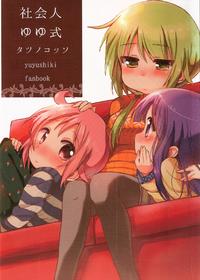 **Page 2**
**Page 2** **Page 3**
**Page 3** **Page 4**
**Page 4** **Page 5**
**Page 5**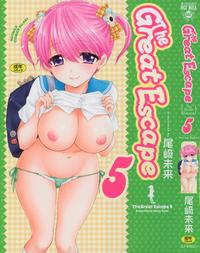 **Page 6**
**Page 6** TOTAL Doujin/Manga works scanned to date: 321!(2/13/2016 - 4/29/2020)
TOTAL Doujin/Manga works scanned to date: 321!(2/13/2016 - 4/29/2020)ーCurrent Commissionsー
Totals: 0/25 Books Commissioned. 0/5 Commission Slots Used#1 - *Slot Open*Start-date of commission:
Books:
Delivery Method: #2 - *Slot Open*Start-date of commission:
Books:
Delivery Method: #3 - *Slot Open*Start-date of commission:
Books:
Delivery Method: #4 - *Slot Open*Start-date of commission:
Books:
Delivery Method: #5 - *Slot Open*Start-date of commission:
Books:
Delivery Method: This post has been edited by 8055: Aug 12 2020, 02:17